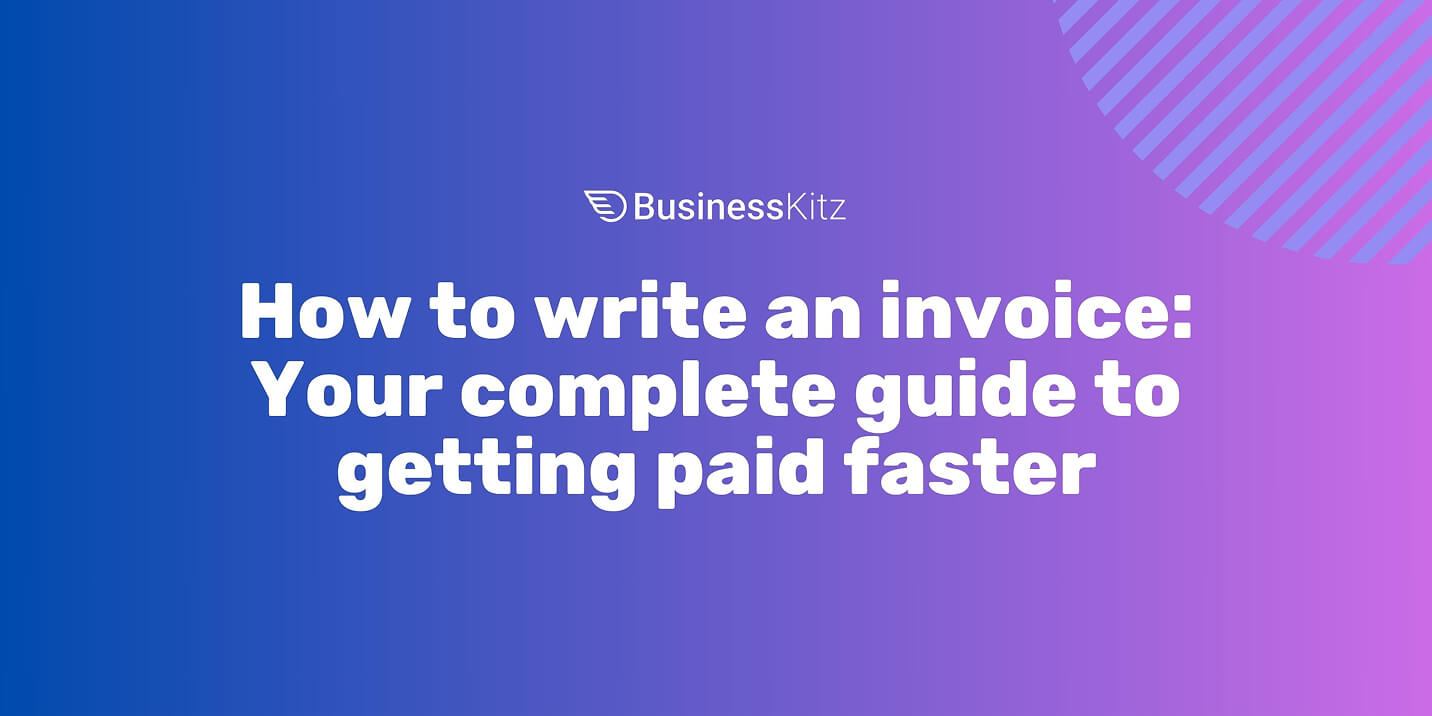
Creating professional invoices shouldn't feel like rocket science. Yet, research shows that sales teams waste 73% more time on billing without proper tools, whether you're a freelancer sending your first invoice or a small business owner drowning in paperwork. Mastering the art of invoice writing directly impacts when—and if—you get paid. This guide breaks down exactly how to write a professional invoice that includes all the necessary information and helps you maintain a healthy cash flow. Let's transform invoicing from a dreaded task into a streamlined process that delivers results.
We've helped businesses save $55m with our all-in-one platform. Get instant access to this template and 115+ others, plus AI-powered document creation, starting completely free.
An invoice is more than just a payment request—it's a formal business document that outlines exactly what products or services you've provided and how much your client owes. Unlike rough estimates or quotes that can change, invoices present fixed prices that become legally binding once both parties accept them.
Think of invoices as the backbone of your business finances. They create a clear paper trail for tax purposes, help you track income, and establish professional credibility with clients. Without proper invoices, you're essentially running your business on handshake agreements and hoping for the best.
The distinction between invoices and other documents matters significantly. While estimates provide ballpark figures and quotes offer detailed pricing proposals, invoices represent the actual work completed or products delivered. They serve as your official record of the money owed, providing crucial evidence in the event of payment disputes.
For businesses of all sizes—from solo consultants to growing SMEs—invoices facilitate transparent transactions and build trust. They eliminate the awkward "so, about that payment" conversations by setting clear expectations from the start. More importantly, professional invoices demonstrate that you take your business seriously, encouraging clients to do the same.
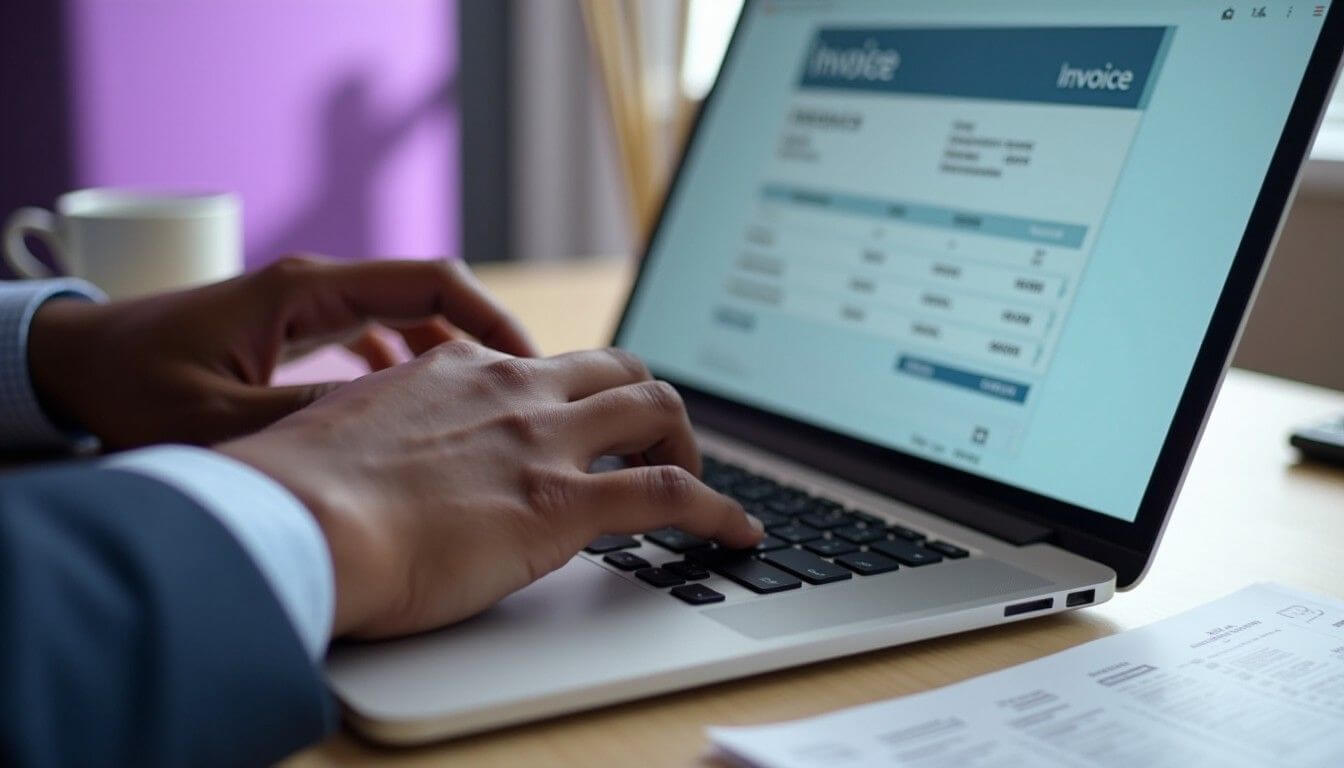
Missing even one crucial element on your invoice can delay payment or create confusion. Here's what every professional invoice must contain to ensure smooth transactions and prompt payments.
Begin with your complete company details at the top, including business name, logo (if applicable), complete address, phone number, email, and any relevant registration numbers. This isn't just about looking professional—it's about making it easy for clients to contact you with questions and for their accounts department to process payment correctly.
Include your client's full name, company name, complete address, and contact information. Double-check you're addressing the invoice to the right person or department—sending it to the wrong contact is one of the most common reasons for payment delays.
Every invoice needs its identifier for tracking purposes. Sequential numbering works best (like INV001, INV002), making it simple to reference specific invoices in future conversations. Studies indicate that proper invoice numbering systems significantly reduce accounting errors.
Include both the invoice date (when it was created) and the payment due date. Being specific—"Payment due 30 September 2025" rather than "Net 30"—eliminates any confusion about when you expect payment.
Vague descriptions, such as "consulting services" or "design work," often trigger payment delays. Instead, be specific: "Logo design including three initial concepts and two rounds of revisions" or "Social media management for October 2025 - 20 posts across Facebook and Instagram."
Present your pricing in a clear table format showing quantities, unit prices, line totals, applicable taxes, and the final amount due. Transparency in pricing fosters trust and enables clients to understand precisely what they're paying for.
Clearly state how clients can pay (e.g., bank transfer, credit card, online payment) and any applicable terms. Include consequences for late fees if appropriate, and consider offering incentives for early payment to improve cash flow.
Creating your first invoice doesn't have to be overwhelming. Follow these steps to ensure you include everything needed for prompt payment while maintaining a professional appearance.
You've got three main options for creating invoices. Starting from scratch in Word or Google Docs gives you complete control but takes time. Using templates speeds things up while maintaining professionalism—and Business Kitz offers customisable invoice templates designed for various industries. For the ultimate efficiency, invoice software automates calculations and tracking, reducing errors that cost businesses an average of $13 per invoice to fix.
Position your business details prominently at the top of the page. Include your trading name, physical address, email, and phone number. If you're VAT-registered or have a business number, please add these as well. Your logo adds instant recognition and professionalism—even freelancers benefit from simple branding.
Please add your client's complete details below. For businesses, include both the company name and the name of the contact person. Verify the billing address matches their records, especially for larger companies with multiple locations. Making this mistake is a standard error that can delay payment processing.
Develop a logical numbering system and adhere to it consistently. Simple sequential numbering (001, 002, 003) is often sufficient for most businesses. Some prefer including dates (e.g., 2025-001) or client codes (e.g., ABC-001) for easier sorting. Whatever system you choose, consistency is key for tracking payments and maintaining organised records.
Specify the invoice date clearly—this starts the payment clock ticking. Then state your payment terms explicitly. Avoid using industry jargon and include the specific due date. Clear payment terms reduce disputes and accelerate payments.
Break down exactly what you're charging for. Use separate line items for different services or products, including brief descriptions that jog the client's memory. For hourly work, show hours worked multiplied by your rate. For products, include quantities and unit prices. This transparency prevents the "what's this charge for?" emails that delay payment.
Nothing damages credibility faster than maths errors. List subtotals for each line item, show any discounts applied, add taxes where applicable, and calculate the final total. Double-check every calculation—even small mistakes can cause clients to question your professionalism and delay payment while clarifications go back and forth.
Make paying you as easy as possible by clearly listing accepted payment methods. Include full details like account numbers for bank transfers, links for online payments, or instructions for credit card processing. The easier you make payment, the faster you'll receive it. Consider offering multiple options to cater to diverse client preferences.
Before hitting send, review every detail carefully. Verify calculations, confirm client information, and ensure all work is accurately documented. Sending invoices within 24 hours of completing work significantly improves payment times. Save as PDF to preserve formatting, then send with a friendly email summarising the work completed and thanking the client for their business.

Even experienced business owners fall into invoicing traps that delay payments and damage cash flow. Understanding these pitfalls helps you avoid them from the start.
Research reveals that delayed invoicing is the number one reason for payment delays. When you wait weeks to invoice, clients assume payment isn't urgent. Worse, they might forget project details or question charges they would have approved immediately after delivery. Set up systems to invoice immediately upon completion—your bank account will thank you.
Incomplete invoices, missing due dates, or unclear invoice numbers and descriptions create unnecessary back-and-forth communications. Approximately 20% of invoices contain discrepancies that require correction, each of which costs time and money to fix. Always use a checklist to ensure every invoice includes complete information before sending.
Terms like "payable upon receipt" or "Net 30" mean different things to different people. Instead, use specific language: "Payment due by 15 November 2025" leaves no room for interpretation. Include clear consequences for late payment and specify exactly how clients should pay you.
Sending an invoice isn't the end—it's the beginning of your collections process. Without systematic follow-up, invoices get buried in email and forgotten. Implement reminders at set intervals: a friendly check-in after one week, a more formal reminder at two weeks, and escalation procedures for accounts that are seriously overdue.
Studies show 18% of accountants make daily errors when processing invoices manually. Handwritten invoices, Excel spreadsheets without formulas, and inconsistent templates all increase the risk of errors. Modern invoicing tools with built-in calculations and templates dramatically reduce these costly mistakes.

Getting paid quickly isn't luck—it's about implementing proven strategies that encourage prompt payment while maintaining positive client relationships.
The golden rule of invoicing: strike while the iron's hot. When you've just delivered excellent work, clients are most satisfied and motivated to pay. Waiting even a few days allows other priorities to creep in, pushing your payment down their to-do list.
Go beyond standard terms by highlighting due dates prominently and explaining any early payment discounts or late fees upfront. Consider shorter payment terms for improved cash flow—many businesses successfully use 14-day terms instead of the traditional 30-day terms.
Different clients prefer different payment methods. By accepting bank transfers, credit cards, and online payment platforms, you remove barriers to payment, making it easier for customers to complete transactions. Yes, some methods incur fees, but receiving payment quickly often outweighs the small transaction costs.
Develop a systematic follow-up schedule. Send a friendly confirmation email with the invoice, a gentle reminder a few days before the due date, and increasingly firm follow-ups for overdue accounts. Automated reminder systems can reduce late payments by up to 60%.
Clients pay people they like and respect faster than faceless suppliers. Maintain regular communication, deliver exceptional work, and address any concerns promptly and effectively. When payment issues arise, approach them professionally yet personally—most delays aren't malicious, but rather oversights.
Manual invoicing doesn't just waste time—it actively costs you money through errors, delays, and missed opportunities. Business Kitz revolutionises how SMEs handle invoicing by bringing everything together in one intelligent platform.
Our professionally designed invoice templates eliminate design headaches while maintaining your brand identity. Simply choose a template suited to your industry, add your logo and details once, and you're ready to create polished invoices in minutes—no more wrestling with Word documents or Excel formulas that break.
The platform's innovative features tackle common invoicing pain points head-on. Automated calculations prevent embarrassing maths errors, while our sequential numbering system keeps your invoices organised without manual tracking. Built-in payment terms and clear formatting ensure clients understand precisely when and how to pay.
But we don't stop at creation. Business Kitz's document management system securely stores all your invoices in one place, making it easy to track what has been sent, what has been paid, and what requires follow-up. Our digital signing feature even allows clients to approve invoices electronically, speeding up the entire payment cycle.
For growing businesses, our platform scales effortlessly. Tag invoices by client or project, generate reports to spot payment patterns, and maintain complete visibility over your cash flow. Integration with our document workflows enables approved quotes to be automatically transformed into invoices, eliminating duplicate data entry.
By consolidating invoicing, document storage, contract management, and digital signatures, Business Kitz replaces multiple expensive subscriptions with a single, affordable solution. You'll spend less time on paperwork and more time growing your business—exactly how it should be.
An invoice requests payment for goods or services that have been delivered, while a receipt confirms that payment has been made. You send an invoice to get paid, and then issue a receipt after receiving payment. Invoices include payment terms and due dates, whereas receipts show payment method and confirmation that the transaction is complete. Some businesses combine both by marking invoices as "paid" once payment is received.
Payment terms vary by industry, but 30 days remains standard for most businesses. However, shorter payment terms often result in faster payment. Many freelancers and small companies successfully use 14-day terms. Consider your cash flow needs, client relationships, and industry norms when setting terms. For new clients or large projects, you may request partial payment up front.
Late payment fees can motivate timely payment, but they must be communicated upfront. Include fee details in your terms and conditions and on every invoice. Typical fees range from 1% to 2% monthly on overdue amounts. However, enforcing fees requires balancing cash flow needs with client relationships—sometimes a friendly reminder works better than penalties.
If you spot an error after sending, issue a new invoice marked as "Revised" with an updated invoice number (like INV001-R1). Explain the changes in your accompanying email and void the original invoice. Never simply edit and resend with the same number—this creates confusion and potential accounting issues for both parties.
Address disputes promptly and professionally. First, review your records to ensure accuracy. If the invoice is correct, provide supporting documentation, such as emails, contracts, or signed agreements. If you made an error, acknowledge it and issue a corrected invoice immediately. Clear communication and detailed record-keeping prevent most disputes from escalating.
While you can create invoices using basic tools like Word or Excel, dedicated invoicing software offers significant advantages. Automated calculations reduce errors, template libraries save time, and payment tracking improves cash flow management. Business Kitz offers professional invoice templates that are integrated with document management features, making it ideal for SMEs seeking efficiency without complexity.
International invoicing requires extra attention to detail. Clearly state the currency, include any applicable tax numbers or codes, and research country-specific requirements to ensure compliance. Some nations require invoices in local languages or specific formats. Always specify who covers international transfer fees and consider the impact of exchange rate fluctuations on your pricing.
Professional invoicing isn't just about getting paid—it's about building a sustainable business that runs smoothly and maintains positive client relationships. You've learned the essential components every invoice needs, discovered common mistakes that delay payments, and understand best practices that accelerate cash flow. The difference between businesses that thrive and those that struggle often comes down to simple processes, such as invoicing done correctly. Now it's time to put this knowledge into practice and transform your invoicing from a time-consuming chore into a streamlined system that supports your business growth.
Sign up for a free trial and discover how Business Kitz's invoice templates and integrated document management features can revolutionise your billing process today.
Copyright © 2026 Business Kitz 14312161